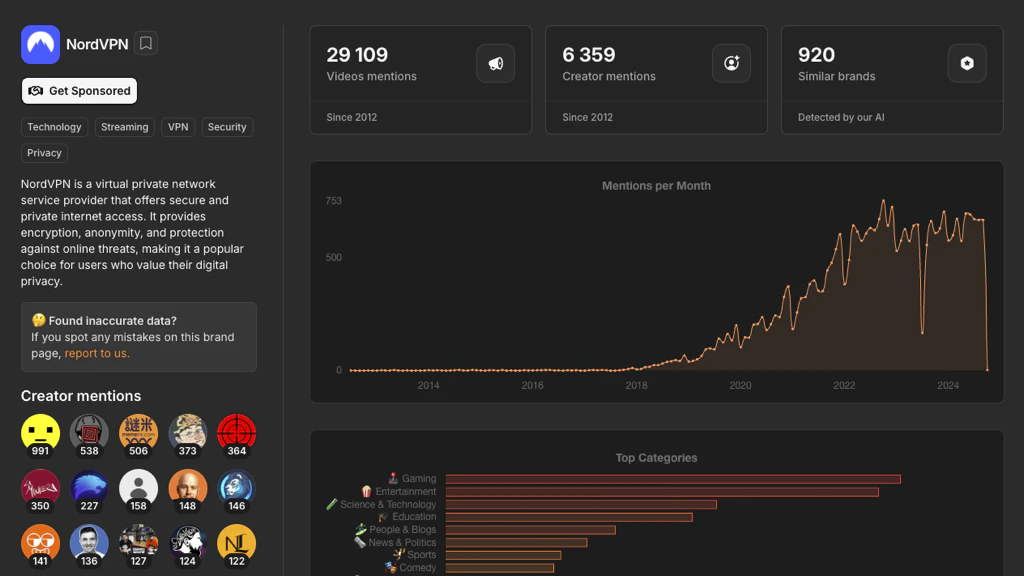How to Create a Media Kit to get More YouTube Brand Deals
As a YouTuber, a well-crafted media kit is your ticket to attracting advertisers and securing lucrative brand deals.
In this guide, I'll walk you through everything you need to know about creating a compelling media kit that will help you stand out in the creator economy and convince brands to work with you.
Whether you're an established YouTuber or just starting your journey, this article will provide actionable insights to elevate your professional presence.
In this guide, I'll walk you through everything you need to know about creating a compelling media kit that will help you stand out in the creator economy and convince brands to work with you.
Whether you're an established YouTuber or just starting your journey, this article will provide actionable insights to elevate your professional presence.
What is a Media Kit and Why Do YouTubers Need One?
A media kit, also known as a press kit, serves as your professional portfolio for potential brand partnerships. It's a document that showcases your channel's value proposition, audience demographics, and past successes. For content creators seeking to grow their business through sponsorships, a media kit is an essential marketing material that helps advertisers understand your worth.
Creating a media kit demonstrates professionalism and makes it easier for brands to evaluate partnership opportunities. It's your chance to make a strong first impression and showcase why your channel is the perfect fit for their marketing objectives.
What Should Your YouTube Media Kit Include?
For a YouTube media kit to help you get more brand deals, it should contain:
- Key information about your channel like what type of content you create and for what kind of viewer.
-
Channel statistics like:
- Subscribers
- Videos published
- Views
- Engagement (comments & likes)
- Average view duration
- Average percentage viewed
- Returning viewers
-
Viewer information like:
- Demographics (age, gender, geography)
- Audience interests
- One or a few personas of the audience for the potential sponsor to better understand how to best position their brand in your content.
- Examples: Make sure to highlight some videos you've already worked on, ideally ones that were already sponsored by other brands and represent a realistic representation of what a new sponsor could get by working with you.
- Manage expectations: Share your typical upload schedule, and any unique aspects that set you apart from other creators.
- Rates (optional): If you have standardized rates and you have a podcast or very regular content schedule, it might make sense to share them in your media kit, but if you're usually negotiating a lot, you can start talking about rates later on.
If you make a media kit, remember to include your contact information, social media presence across platforms like Facebook, Instagram, TikTok, X, and any other relevant channels where you're active.
How to Design a Professional Media Kit Template?
Using tools like Canva, Photoshop, or the Affinity suite you can create a professional-looking media kit template that reflects your brand identity. Whether you choose a one page media kit or a more comprehensive 2 page media kit, ensure your design is clean, professional, and aligned with your youtube channel branding.
Many creators opt for an editable Canva template as it offers flexibility and ease of updates. You can include your youtube thumbnail examples, social media icons, and maintain consistent visual elements throughout the document. But the disadvantage is that you'll need to update it every time you talk to a potential sponsor.
You can also use a solution like BrandConnect from YouTube, but it still seems to not be available for all creators and is limited in terms of personalization.
What are the Best Practices for Media Kit Layout?
When designing your influencer media kit, consider organizing information in a logical flow. Start with an intro section about yourself and your channel, followed by your audience demographics and engagement metrics.
Include a price list or rate card for different collaboration options if it make sense, and showcase previous brand deals success stories to show some social proof to the potential sponsor and that you are a professional creator.
The layout should be easy to navigate, with clear sections and professional typography.
How to Showcase Your Channel Statistics?
Statistics are crucial in your YouTube media kit. Include key moments and milestones from your channel's growth, such as subscriber count, average views per video, and engagement rates. Don't forget to mention your performance with YouTube shorts if applicable.
In general, I would recommend trying to put yourself in the shoes of a potential sponsor, and try to understand what their goals are and why they are looking for YouTubers to sponsor.
Present your metrics in an easily digestible format, using graphs or infographics where appropriate. This helps advertisers quickly understand your channel's reach and potential impact.
What Should Your Brand Collaboration Section Include?
In this section, highlight your previous brand deals and successful collaborations. Include testimonials from past partners and case studies showing the results you've delivered. This demonstrates your experience with influencer marketing and ability to create effective sponsored content.
Consider including a rate card or pricing structure for different types of collaborations, from integrated video mentions to dedicated sponsored content.
If you don't know how much sponsoring your channel could be worth, you can check our free YouTube sponsorship calculator.
How Can You Make Your Media Kit Stand Out?
Creating a unique media kit that captures attention while maintaining professionalism is crucial. Use your brand's color scheme and design elements consistently throughout the document. Include high-quality images and graphics that showcase your best work.
Consider adding a transcript of your most successful videos or examples of content ideas you can offer to potential partners.
How Often Should You Update Your Media Kit?
Regular updates to your media kit are essential to keep information current and relevant. Update your statistics monthly, add new brand collaborations as they occur, and refresh your content examples periodically.
Consider creating different versions of your kit for different purposes, such as a standard media press kit and a more detailed version for serious negotiations.
How to Use Your Media Kit to Secure Brand Deals?
Your media kit is a powerful tool in your YouTube marketing toolkit. Use it proactively when reaching out to potential sponsors, and have it ready when brands approach you. Make sure it's easily accessible as a digital download or instant download format.
Include clear calls to action and multiple ways for advertisers to contact you. Make the process of starting a collaboration as smooth as possible.
Key Points to Remember:
- Keep your media kit professional and regularly updated
- Include comprehensive channel statistics and audience demographics
- Showcase successful brand collaborations and testimonials
- Maintain consistent branding throughout your kit
- Include clear pricing and collaboration options
- Make your unique value proposition clear
- Keep design clean and professional
- Include multiple contact methods
- Update regularly with fresh statistics and examples
- Have different versions ready for different purposes
Alexandru Golovatenco
Hi, I'm Alex. I write articles about YouTube sponsorships for brands, content creators, and agencies. I also created sponsorship.so, which is a tool that helps you find the right fit for a YouTube sponsorship.